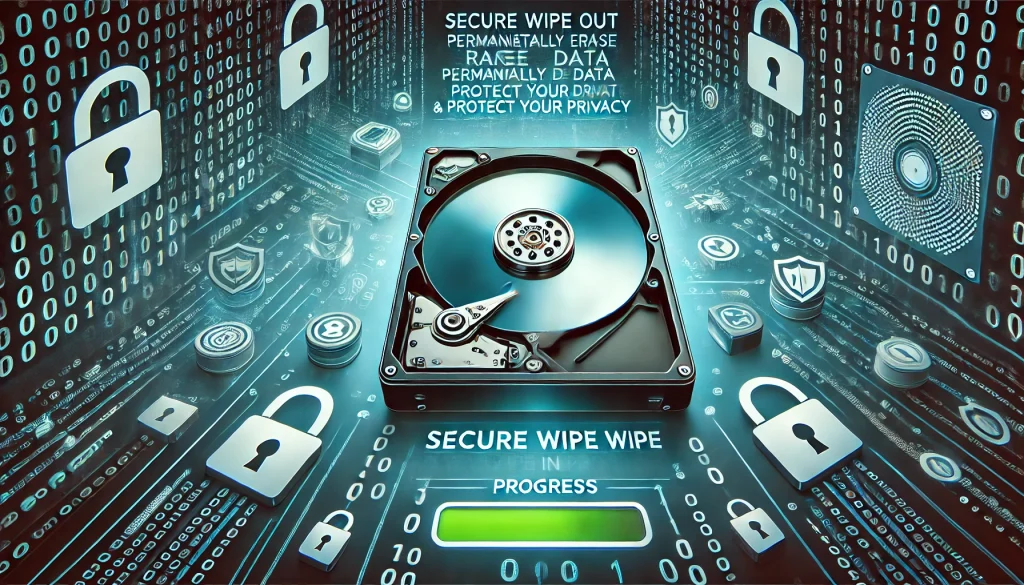
As technology continues to evolve, data security and privacy have become increasingly important concerns for users who store sensitive information on their devices. Whether you’re selling, recycling, or donating your smartphone, computer, or external storage device, it’s essential to ensure that your personal data cannot be recovered. Secure Wipe Out is an app or software designed to permanently erase data from your device, preventing anyone from recovering deleted files. This is especially important for protecting sensitive information such as personal documents, photos, financial data, or passwords.
In this guide, we’ll explore Secure Wipe Out, how it works, its key features, and why it is a must-have tool for ensuring your data is securely erased and unrecoverable.
What Is Secure Wipe Out?
Secure Wipe Out refers to data-wiping tools or apps that allow users to completely and irreversibly erase data from storage devices such as smartphones, computers, tablets, and external hard drives. Unlike regular deletion, where files can still be recovered using recovery tools, Secure Wipe Out ensures that the data is completely overwritten and cannot be restored, even by advanced recovery methods.
This tool is ideal for users who are planning to sell or dispose of their devices and want to ensure that their personal information cannot be accessed by future users. By securely wiping out data, you can protect your privacy and prevent any potential misuse of your personal files.
Key Features of Secure Wipe Out
Secure Wipe Out comes with several features that ensure your data is permanently erased and cannot be recovered. Let’s take a closer look at some of the most important features:
1. Permanent Data Deletion
The primary function of Secure Wipe Out is to delete data in such a way that it is permanently removed from your device and cannot be recovered. The app works by overwriting the storage area where your deleted files were located, ensuring that the data is completely erased.
- Permanently deletes files from smartphones, computers, or external drives
- Overwrites deleted files multiple times to prevent recovery
- Irreversible data deletion that ensures total privacy
Why It’s Useful:
Regular file deletion only removes the file’s reference, leaving the data itself recoverable. Secure Wipe Out eliminates this risk by fully overwriting the data, making it impossible to recover, even with advanced recovery tools.
2. Multiple Wipe Methods
Secure Wipe Out often provides different wiping methods depending on the level of security you need. Some of the most common methods include:
- Single Overwrite: A basic wipe that overwrites the data once.
- Multiple Overwrites: A more secure wipe that overwrites the data multiple times, such as using the DoD (Department of Defense) 5220.22-M standard, which involves multiple passes of data overwriting.
- Random Overwrite: Overwrites data with random patterns, making it more difficult for recovery tools to identify.
Why It’s Useful:
Having multiple wipe methods allows users to choose the level of security they need. If you’re wiping personal files for regular use, a single overwrite may suffice. However, for highly sensitive data, multiple overwrites provide enhanced security.
3. Wipe Specific Files or Entire Device
With Secure Wipe Out, you can choose to wipe specific files, folders, or even the entire device. This flexibility allows you to target only the data you want to permanently erase while keeping the rest of your files intact.
- Wipe specific files and folders selectively
- Erase entire partitions or storage drives for complete data destruction
- Remove personal data before selling or recycling a device
Why It’s Useful:
This feature is perfect for users who may want to clear certain sensitive files without wiping the entire device. Alternatively, you can perform a complete device wipe if you’re planning to sell or dispose of the device.
4. Wipe Free Space
Another useful feature is the ability to wipe free space on your device. Even after files are deleted, remnants of the data can remain in the free space on your storage drive, which can be recovered using forensic tools. Secure Wipe Out can overwrite this free space, ensuring that any traces of previously deleted data are completely removed.
- Wipe free space to remove remnants of previously deleted files
- Protect privacy by clearing old data that may still be recoverable
- Keep your device clean and secure from unwanted data recovery
Why It’s Useful:
Wiping free space ensures that even previously deleted files are unrecoverable, providing full protection of your privacy.
Recent Posts
- Voice Access App: Control Your Smartphone Hands-Free with Voice Commands
- LED Keyboard: Emoji, Fonts Keyboard – Personalize Your Typing Experience with Style
- Clock Vault App: A Discreet Way to Hide and Protect Your Photos, Videos, and Apps
- Secure Gallery Dialer Vault Hide App: Keep Your Photos, Videos, and Apps Safe
- WhatsApp Chat Locker: Secure Your Conversations with Privacy Protection
- Best App to Backup and Restore Call History: Safeguard Your Important Call Logs
- Best 15 Volume Booster Apps: Enhance Your Audio Experience
- WhatsCrop: The Ultimate Tool for Perfect WhatsApp Profile Pictures
5. Factory Reset with Secure Data Wipe
When performing a factory reset on a smartphone or tablet, Secure Wipe Out enhances the process by ensuring that all data is securely wiped during the reset. This prevents any personal information from being recoverable after the reset.
- Perform a secure factory reset that erases all personal data
- Protect your privacy when selling or giving away your device
- Prevent recovery of sensitive information like passwords, photos, or financial data
Why It’s Useful:
A typical factory reset may not securely erase all data, leaving some information vulnerable to recovery. Secure Wipe Out ensures that all data is thoroughly wiped during the reset process, protecting your personal information.
6. User-Friendly Interface
Despite its advanced capabilities, Secure Wipe Out is designed to be user-friendly, with an intuitive interface that guides users through the process of securely erasing data. This makes it easy for both novice and experienced users to securely delete files.
- Simple and easy-to-navigate interface for all users
- Step-by-step instructions for secure data wiping
- Clear options for selecting files, folders, or entire storage to wipe
Why It’s Useful:
The user-friendly design ensures that you don’t have to be tech-savvy to use Secure Wipe Out effectively. It’s accessible to all users, regardless of technical expertise.
7. Supports Multiple Devices
Secure Wipe Out is versatile and supports a wide range of devices and storage media, including:
- Android smartphones and tablets
- Windows and macOS computers
- External hard drives, USB drives, and memory cards
Why It’s Useful:
This cross-device compatibility ensures that you can use Secure Wipe Out to protect your data on any device, whether it’s a smartphone, computer, or external storage.
Why Use Secure Wipe Out?
Here are several reasons why using Secure Wipe Out is essential for protecting your data privacy:
1. Prevent Identity Theft
If you’re selling, recycling, or giving away your device, you want to ensure that no one can access your personal information. Secure Wipe Out prevents identity theft by ensuring that your data is unrecoverable after it’s erased.
2. Protect Sensitive Information
Many users store sensitive information such as financial data, passwords, and personal documents on their devices. Secure Wipe Out ensures that these files are completely destroyed and cannot be accessed by anyone else.
3. Comply with Security Standards
For businesses and individuals working with confidential or sensitive data, Secure Wipe Out offers wiping methods that comply with data security standards, such as the DoD 5220.22-M standard. This helps ensure legal and regulatory compliance for data destruction.
4. Ensure Data Privacy on Used Devices
If you’re purchasing a second-hand device or preparing to sell one, Secure Wipe Out guarantees that no residual data is left behind on the device. This protects both buyers and sellers by ensuring data privacy.
How to Use Secure Wipe Out
Here’s a simple guide to using Secure Wipe Out to permanently erase data from your device:
1. Download and Install the App
First, download Secure Wipe Out from your device’s app store or the official website. Install the app and open it to begin the setup process.
2. Select the Data You Want to Wipe
Once the app is open, choose whether you want to wipe specific files and folders, the free space on your device, or the entire storage. You can also choose to wipe the entire device if needed.
3. Choose the Wipe Method
Select the wiping method you want to use. You can opt for a single overwrite for general use or choose multiple overwrites for maximum security.
4. Start the Wiping Process
After selecting the data and wiping method, start the process. Depending on the amount of data and the method used, the wiping process may take a few minutes to complete.
5. Verify the Data Is Wiped
Once the process is complete, verify that the data has been securely wiped by checking the storage or trying to access the wiped files. You can be confident that the data is permanently erased and unrecoverable.
Final Thoughts
Secure Wipe Out is an essential tool for anyone concerned about data privacy and security. Whether you’re preparing to sell or recycle a device, or you simply want to ensure that your personal information is irreversibly deleted, Secure Wipe Out provides the tools you need to securely erase data and protect your privacy. With its user-friendly interface, multiple wipe methods, and support for various devices, Secure Wipe Out offers comprehensive protection against data recovery, ensuring your sensitive files are gone for good.
